Promoted Listings updates and expansion
What you need to know
Over the coming weeks, you’ll see additional features, entry points, management capabilities and more for each version of Promoted Listings. These new elements will bring eBay closer to industry standards for paid advertising and are all aimed at boosting your success.
- For Promoted Listings Standard, we’ve introduced a new Campaign Dashboard where you can use filters to see what’s working and learn what needs improvement in each campaign. You can now also make updates to your campaigns directly from the dashboard.
- Promoted Listings Express, the advertising tool for auction-style listings, is expanding to desktop so you can promote your auction-style listings on both desktop and the eBay app. Reporting is now also available on the eBay app and soon on desktop.
- For Promoted Listings Advanced Beta, your listings will show up for relevant buyers more frequently when we introduce broad match. We’ll also be working to enhance your ability to control where your listings won’t show by introducing negative phrase match.
Updates to Promoted Listings Standard
For Promoted Listings Standard, we’ve launched enhanced management capabilities through a new Campaign Dashboard. This gives you the ability to edit a campaign from the Campaign Dashboard -- without having to go through the 3-step campaign flow. We’ll also be rolling out more insight capabilities to provide you with an enhanced experience. Please note that Campaign Dashboard is currently not available for any Automated Campaigns.
Promoted Listings Express expansion
We’re also expanding the availability of Promoted Listings Express. Promoted Listings Express is a campaign type that lets you boost visibility for your auction-style listings with ads on similar listings’ pages by paying one flat fee.
It could previously only be enabled from the eBay app, but this year we’ve added more ways for you to opt in through multiple desktop entry points. You can access this when creating a new auction listing on desktop (in the classic listing tool), from My eBay Active and Overview on desktop, and from the quick listing tool. What’s more, reporting for Promoted Listings Express is now available on the eBay app and coming soon to desktop.
New keyword targeting capabilities for Promoted Listings Advanced Beta
For Promoted Listings Advanced Beta, we’re working to expand our keyword match types to provide more opportunities for your listings to surface to buyers. Match types determine how closely the keywords in your campaign should match the buyer’s search terms in order for your ad to qualify for display.
We currently offer exact and phrase match targeting but we plan to start testing broad match keyword targeting capability soon. This can help to increase the visibility of your listings by allowing your listings to surface when your keyword is included as part of a search phrase, not just an exact match.
For example, if you bid on the keyword ‘red shoes’:
- Exact match only allows your listing to appear for that exact keyword, so if the buyer’s exact search is 'red shoes’.
- Phrase match allows your listing to show if the buyer’s searched phrase includes other words before and/or after your keyword, such as ‘size 6 red shoes’.
- Broad match means your listing could appear if ‘red shoes’ is anywhere in the search query, so if the buyer looks for ‘red running shoes’.
When adding keywords as part of your campaign set up, you’ll be able to decide how specific you’d like to be by choosing whether to bid on each keyword as broad match, phrase match or exact match.
On top of this, we will also be expanding to negative phrase match targeting capability to give you more control and help your listings only appear for relevant searches. Currently, you are able to set negative keywords that you don’t want your listings to show up for, however this is only available for exact match. For example, if you marked ‘red sandals’ as a negative exact match, those exact keywords would have to be searched in order for your listing not to show.
With negative phrase match, you can choose specific phrases that you don’t want your listings to appear for. This prevents your listing from showing even if a buyer’s search includes additional words, as long as the negative phrase match keywords are in the same order. For example, if a buyer searches for ‘red sandals size 6’, your listing would still not appear.
Learn more through Ads Academy
You can now also access Ads Academy straight from your Campaign Manager.
Ads Academy is an e-learning platform, designed to help you get the most out of Promoted Listings through interactive courses.
Whether you’re new to cost-per-click advertising or are searching for information on a specific feature, this resource is available to you at any time to help you along the way.
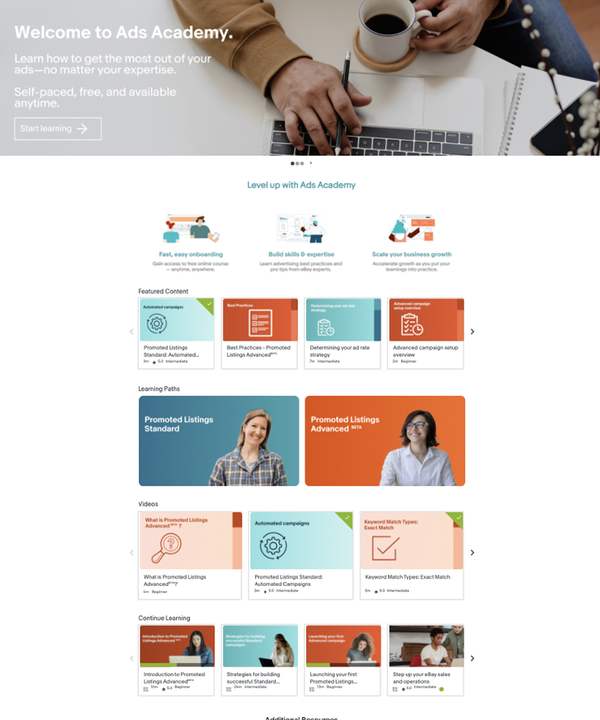
Next steps
Some of these changes will be introduced over the coming months, but you can already start enabling Promoted Listings Express on desktop by opting in through creating a new auction listing on desktop (in the classic listing tool). You can also leverage the new Campaign Dashboard capabilities for Promoted Listings Standard. To access your Campaign Dashboard, go to your Advertising Dashboard and click on the campaign name from your campaign grid.
