Item specifics
Completed item specifics are essential for being found on both eBay and external search engines.
Why use item specifics?
Your success begins when buyers find their way to your listings. Completed item specifics are essential for being found on both eBay and external search engines. That’s because the more data you give us about what you’re selling, the better we can match your item to what a buyer’s looking for.
Shoppers now demand more detailed information in search filters and listings, so eBay will continue to evolve to show more relevant search results to buyers. Make sure you future-proof your listings by providing all the available information about each item when you list.
Together with Product identifiers, item specifics are the most important way to help buyers to find what they are looking for.
Why use item specifics?
"It gives better visibility for our products on the eBay platform and it helps the customer find what they are looking for easily… use as many attributes as possible because you never know what the customer could type in the search bar. You don’t want to miss a sale because you haven’t been specific enough in your product listing."
Jigsaw (fashion outlet)
What are item specifics?
With 134m active buyers shopping on eBay, there are huge opportunities for you to take advantage of our buyer data. We’re constantly monitoring buyer browsing behaviour to see how they search for products and use eBay filters to find what they are looking for. We use this data to help buyers find your listed items faster, and so increase your chances of making a sale.
Item specifics may include brand, size, type, colour, style or other relevant info about the item you're selling. Item specifics are currently required in a number of categories on eBay including the Fashion, Home & Garden, Toys & Games, and Vehicle Parts & Accessories categories.
Even if your listings aren’t in those categories, it’s good practice to complete as many of the available item specifics fields as you can. It’ll save you time if any of them become Required in the future. We continue to review which filters buyers are using to search for items and update which item specifics are Required to give your items a better chance of being found.
To download the latest item specifics requirements for these categories please click here.

Boost your sales with item specifics
Elliott from Toolstation tells us how they managed to multiply their eBay sales by a factor of nine.

Tools to help with item specifics requirements
Over the next few months, we’ll be launching some new features to help you with the requirements for item specifics.
Required Soon feature
This feature is available now within the listing flow when you revise or list an item with item specifics that will soon be required. Seller Hub can also provide you with information on when the upcoming item specifics requirements for your current listings will become required.
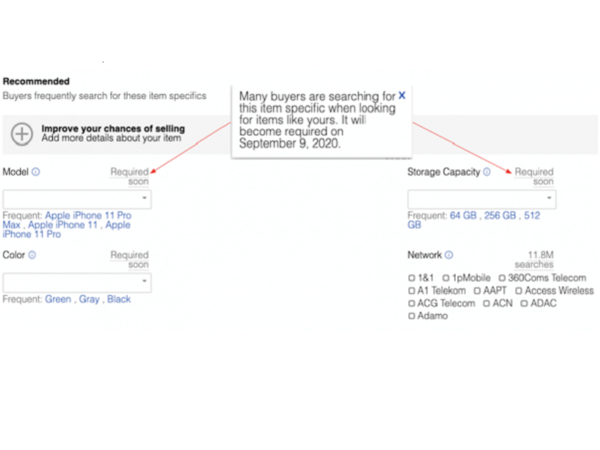
Required Soon Quick Filter
The Required soon quick filter on the active listings page lets you quickly identify listings needing action to ensure item specifics have been added prior to the required date.
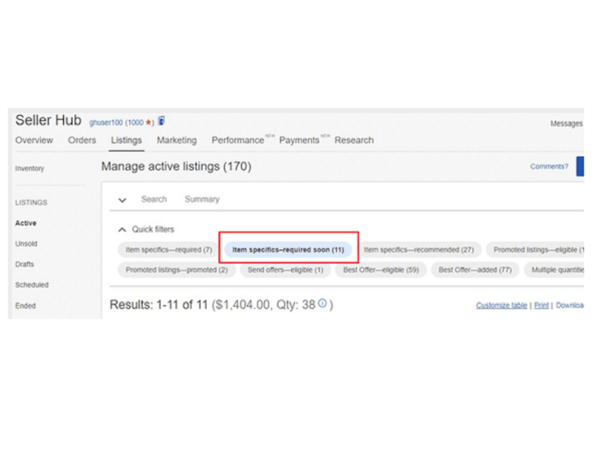
Item specifics rankings
These rankings appear in the listing flow and give you guidance on the item specifics your buyers are searching for. The rankings will help you to identify and prioritise the non-required item specifics relevant to your potential buyers. The rankings are based on using buyer demand data which is compiled from searches on the site over the past 30 days. Within each item specifics section, you’ll see the most important item specifics at the top. Providing these item specifics will help to increase your product’s visibility, especially when buyers use the left-hand navigation filters.
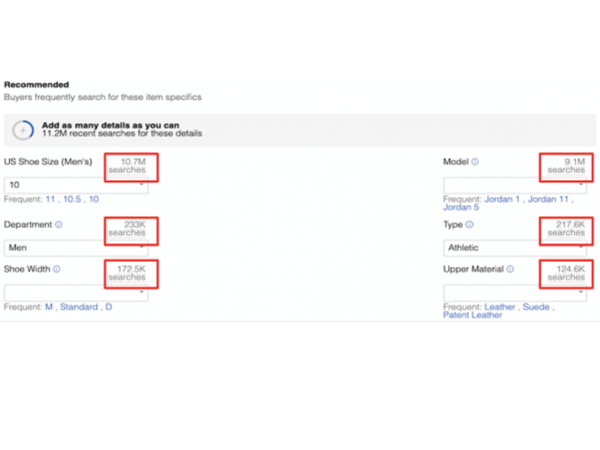
Item specifics download/upload feature
This feature is available in the Seller Hub Active Listings page and allows you to download an Excel file of your listings containing item specifics information.
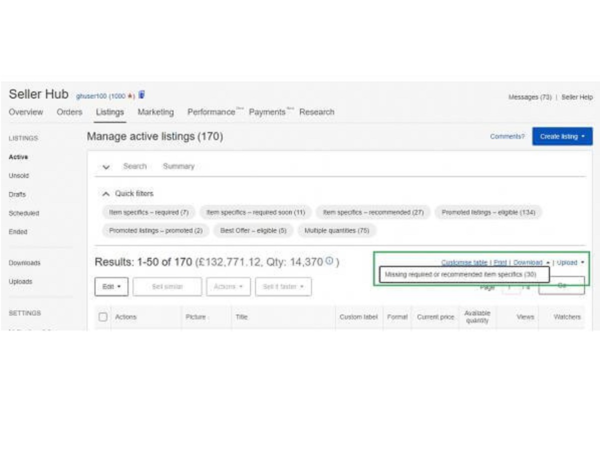
You can make changes to the file by interacting with the file to select available values, as well as see which item specifics are required, recommended and optional and then upload it to update your listings in bulk.
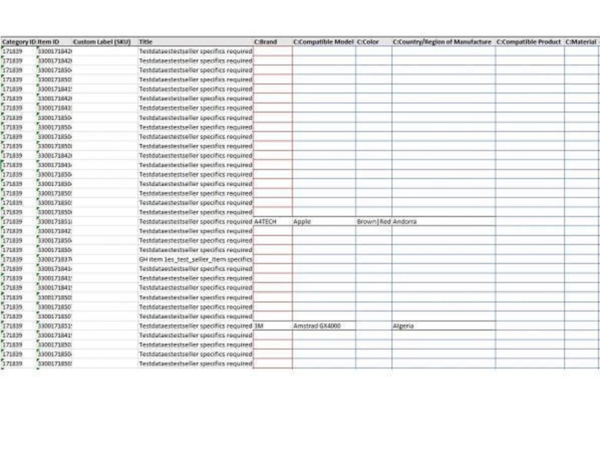
Edit item specifics in bulk
Use the bulk listings option to quickly update item specifics on the Seller Hub Active Listings page. Simply select the listings you’d like to update, and add the relevant item specifics to multiple listings at once.
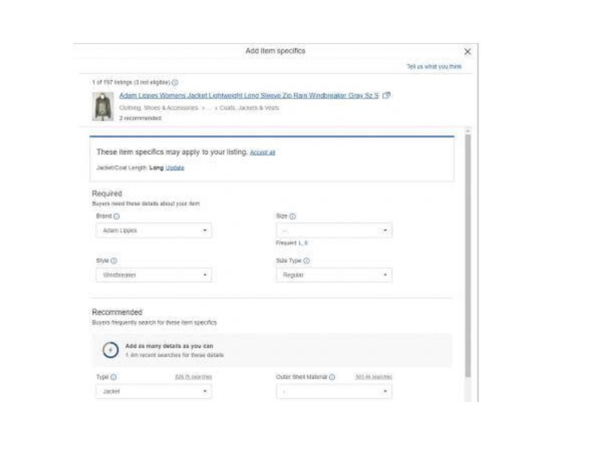
Task reminders on Seller Hub
Task reminders on Seller Hub. These reminders on the Seller Hub Overview tab will notify you when there are missing required item specifics on some of your listings.
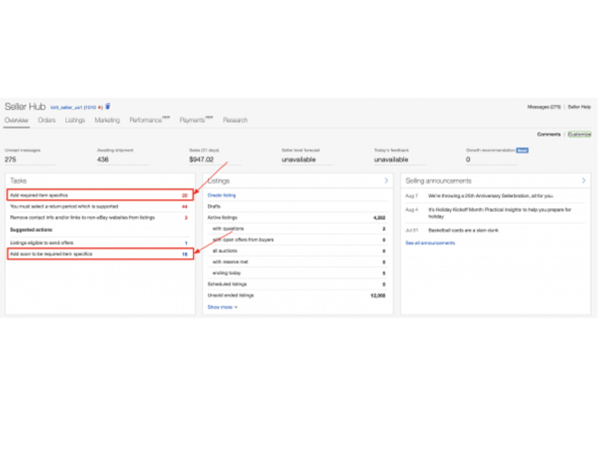
Listings with multiple variations
Changes to variation details
Adding variations to your listings lets you use item specifics to group closely related items under a single listing.
For example, if you’re selling shoes, you can create a single listing with multiple variations for different sizes.
Items grouped under a single listing need to be closely related, and you can select from a list of variation details (such as size, color, or width) to describe how they are related.
Starting 22 February 2021, as part of our item specifics updates, certain variation details will no longer be valid. This change helps clarify what variations work best as a single listing, and what items are more likely to get noticed as separate listings.
Listings impacted by this change will display the following error message when you edit them: “This attribute isn't valid for this variation. Add a valid attribute.”
If you see this message, first try to update your listing. Look for an existing variation detail that more accurately describes how the items are related. For example, a listing for a kitchen tap may have previously used “Type” to describe the variations “Stainless steel”, “Rubbed Bronze”, and “Chrome. This could be updated to “Finish.”
If you can’t find a relevant existing variation detail, you’ll need to create separate listings. For example, a listing for tools may have used “Type” to describe variations for “Hammer,” “Wrench,” and “Screwdriver.” In this case, the items are not closely related enough to fall under a single listing. The variation “Type” will need to be removed and the items re-listed separately.
Making these changes helps your listings with multiple variations appear in the correct search results, and helps buyers feel confident in their purchase.
Please note that where we are changing existing item specifics to match the new item specifics terms, we’ll match these on your listings automatically when your items are renewed, relisted, or revised. If the item specific has changed and there is no exact match, we won’t do this and you will need to update these listings.
As mentioned in our February Seller News, there are now two places on Seller Hub - My eBay and the eBay app - where you can see which of your active listings have missing item specifics.
Your listing partner and item specifics
We communicate changes to item specifics requirements to all major third-party listing tool providers, giving them sufficient time to prepare before those requirements come into force. We recommend you always contact your provider and ask them to confirm they are aware of the upcoming changes.
How each service providers reacts to upcoming changes depends on the provider themselves. Some will inform you and let you know if you need to take any action, whereas others will address the requirements themselves.
Please check with your own provider to ensure a smooth changeover to new requirements in the categories that affect you.
Item specifics priority levels
There are three priority levels for item specifics on your listings:
Required
Item specifics like Brand, Size and Colour are critical to the buyer experience and will ensure that you get maximum visibility. New or revised listings that don’t include required item specifics will be blocked.
Recommended
These item specifics improve your potential buyers’ search experience. We strongly recommend you provide as many of these specifics as you can.
Additional
These item specifics help buyers know more about the item features and could play a role in making a sale.
To increase your listing visibility and allow buyers to find your items more easily, use eBay’s suggested values as much as possible rather than creating your own custom values.
"My advice is simply to make use of item specifics, they are there for a reason, they improve the customer experience and for you as a seller, will therefore improve sales and ranking"
The Print House
Item specifics and mobile
Item specifics are also very important for mobile search results. They quickly help buyers using filters to find what they are looking for and refine search results on smaller screens.
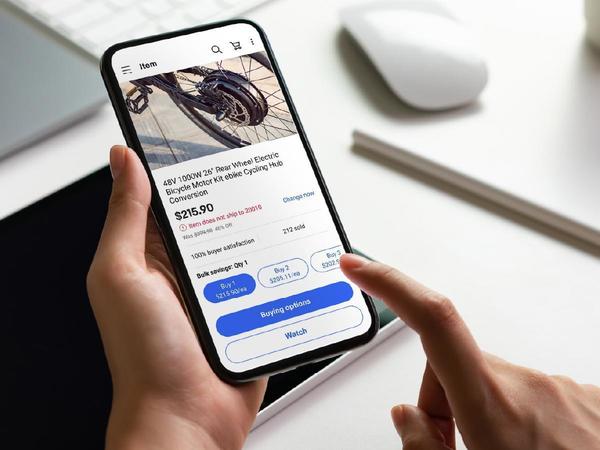
Item specifics and Google Shopping
In addition to eBay experiences, certain item specifics can even make your listings more likely to appear in Google Shopping results.

FAQ
Where can I download the current required item specifics?
Here's a list of required item specifics.
Why are item specifics so important?
This type of data helps eBay to identify what you are selling and so in turn helps buyers find your listings quickly and easily. Without this information it's harder for buyers to find your listings.
Which tools are available to help me optimise Item specifics in my listings?
Use the Optiseller Aspect Finder Tool to quickly identify which of your existing listings are missing item specifics. The tool will identify gaps, find missing values that could be elsewhere in your listing data, and help you update your listings.